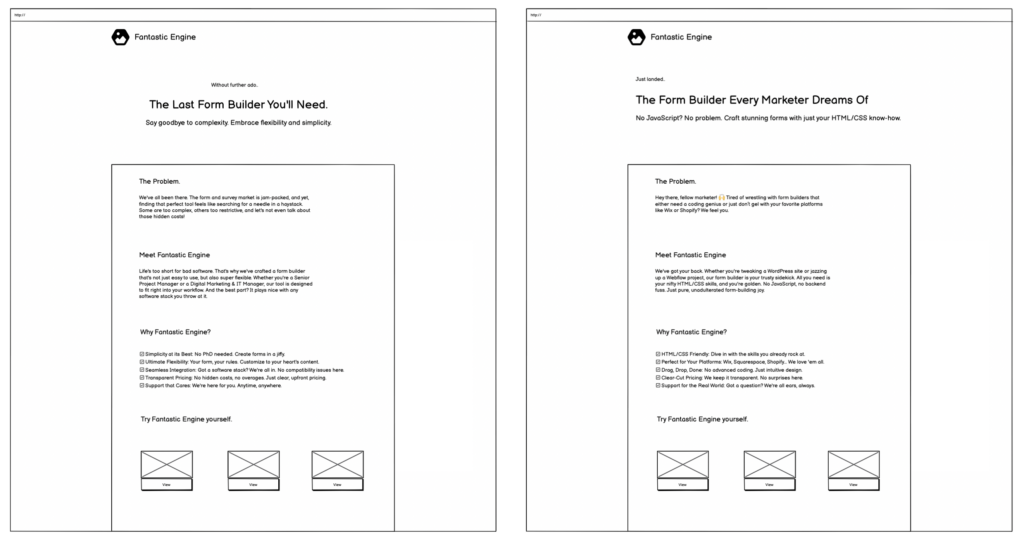This is a new practice for me to lead for a side project I have been working on. I have worked with designers and product managers who have led these discussions. At most, I’ve provided my technical opinions on how to solve problems for these personas.
About 3 weeks ago, I decided to code a project in public. There’s a working version that would be good enough to experiment with at my day job. I don’t want to stop there though.
I have a burning question that I want answered:
Is there anyone else out there that could find utility in using this thing?
Let’s find out.
Since I’m doing this on my own and it’s my first time, the best solution is to start with a template. I’ll adapt pieces as I go.
After some Googling and conversing with ChatGPT, it turns out I need to answer the who, what, why, and how.
Here are specific questions to answer by category:
-
Demographics & Background:
What is your age, occupation, and educational background?
-
Technical Proficiency:
On a scale of 1 to 10, how would you rate your tech-savviness or comfort with digital tools and platforms?
-
Previous Experience:
Have you used any online survey tools or widgets in the past? If so, which ones?
-
Purpose & Goals:
What’s the main reason you’d use a web widget for surveys? (E.g., collecting user feedback, market research, employee feedback, etc.)
-
Pain Points:
What challenges or frustrations have you faced with previous survey tools or widgets?”
-
Key Features & Preferences:
What are the top three features or functionalities you’d like to see in an ideal survey widget?
-
Device Usage:
Which device(s) do you primarily use when creating, distributing, or analyzing surveys? (Desktop, mobile, tablet, etc.)
-
Integration & Compatibility:
Do you often integrate survey results with other tools or platforms? If yes, which ones?
-
Frequency of Use:
How often do you anticipate using this survey widget (daily, weekly, monthly)?
With the list, I can create a bio for my ideal customers. I watched a video with Russel Brunson. He created two. I am going to do the exact same. These 2 personas will be my ideal customers.
Wilford Stapleton (Male)
| Age | 30 |
| Occupation |
Performance Marketing Strategist Plans and develops overarching strategies for direct response campaigns that involve affiliate partnerships. |
| Education | Associates Degree |
| Technical Proficiency (1-10) | 4 Understands basic HTML and how to build a site. Doesn’t do anything fancy. |
| Previous Experience | Affiliate Marketing Search Engine Optimization Email Marketing |
| Goals | Wilford creates landing pages with lead forms. He needs the flexibility to create new forms to A/B test |
| Pain Points | Some of Wilford’s clients have strict brand guidelines and compliance requirements that he can’t always use SaaS products. When Wilford does have freedom, he’s looking for a tool that will give him the flexibility to experiment fast and with simplicity. |
| Key Features | Having the ability to change questions quickly Being able to create forms that work anywhere Being able to send the form data to any CRM or backend |
| Device Usage | Wilford will build forms on their laptop Wilford’s customers will be using mobile and desktop to fill out surveys |
| Integration & Compatibility | Wilford works with clients who use Wix, Square Space, WordPress, and Webflow. Occasionally he’ll encounter a client that has a custom landing page or web application. |
| Frequency of Use | Weekly |
Audra Foss
| Age | 28 |
| Occupation | Web Designer |
| Education | Bachelor of Science |
| Technical Proficiency (1-10) | 6 |
| Previous Experience | Web Development |
| Goals | Audra designs and builds websites for her customers. Her clients require contact and lead forms. Audra would love more control over the final look and feel of a contact form. |
| Pain Points | Audra is searching for a new way to embed forms into her WordPress Themes. Audra is tired of the limitations of WP Forms |
| Key Features | Control of the look and feel of a form |
| Device Usage | Audra works from her desktop computer. |
| Integration & Compatibility | Audra creates WordPress Themes. The form should be easily embedded. |
| Frequency of Use | Weekly |
My Research Notes
There are a ton of survey and form products out.
One complaint that stands out on G2: “The form/survey market is saturated.”
Competitive Research (Complaints)
SurveyMonkey
- The free trial period is deceptive
- Expensive
- Answers were held hostage after a misunderstanding of the price model
- Could not easily cancel and ended up paying for “overages”
- No phone number on the website
- No easy way to get support
- Pricing is frustrating and painful to find on the website (overage costs are unclear)
- Perceived as a product not meant for marketing surveys
TypeForm
- Expensive
- No customer support for plans below premium plans
- The form builder is too complex
- Lack of robust input validation
- Limited conditional logic
- No offline survey option
- Restrictions to data export
- Unable to change the theme per question
- You have to pay more to customize your forms
- Not considered a proper survey tool
- Lack of pricing options (no pay-as-you-go)
Tally
- Slow performance and unexpected closures
- Conditional formatting is confusing with Tally
- Too many clicks required to build a form
- Not enough options to customize
- Feels limiting when your organization grows, the complexity of the accounts increase
- Template gallery could be better
- No customization for branding
WP Forms
- The annual subscription price is high
- Not happy there’s an annual fee
- WP Forms breaks with WP Rocket or CloudFlare when using JavaScript Optimization
- Difficult to add CSS customizations to certain fields
- Requires reading the source code to have a better understanding of controls
- Would like better styling tools
- Can be slow at times
- Randomly stops working
- Hard to configure incoming emails
Other tools mentioned heavily in my research:
Google Forms, Qualtrics, HotJar, Qwary, FormDesigner, GetFeedback, Examinare, Fynzo, SurveySparrow, Glint, RumbleRank
Ideas
- SMS-based surveys (another person already working on this)
- Make it easy for in-person surveys (mobile web or application)
- Look into requirements for Researchers (this comes up a lot in conversations)
- File Uploads
Job Titles using Surveys and Forms
- Senior Project Manager
- Director of Operations
- Marketing Lead
- Human Resource Director
- Talent Acquisition Specialist
- Lead UX Researcher
- SMB
- Product Marketing Specialist
- Software Engineer
- Product
- Senior Account Executive
- IT Administrator
- Digital Marketing & IT Manager
- Digital Marketing Specialist
- Multimedia Engineer
- Mid-market
- Creative Director
form types with Pain Points
- Lead Magnets
- Relationship building with CRMs
- Email list opt-in
- SMS opt-in
- Satisfaction surveys
- Demo Requests
- Contact Form
- Qualification Form
Products to be familiar with
- Facebook Lead Forms
- LinkedIn Lead Forms
- Google Lead Form Extension
Landing Page Wireframes
Round 1: The messaging doesn’t seem fitting for the current features.